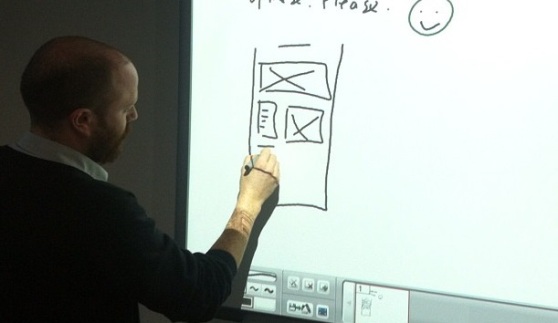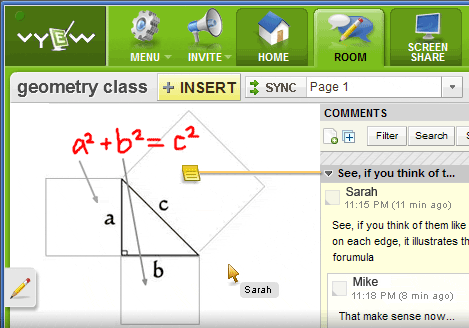From the moment I caught my first personal videocast oration, I have been a big fan of TED—Technology Entertainment Design. It takes a lot of panache and passion to put your beliefs on the line for 20 minutes in hopes of moving a captive audience. These lecture type informational talks share the speakers’ deep interests, drives personal and professional perspectives of their “ideas that are worth spreading”. TED has now enhanced this experience both cognitively and digitally with TED’s version 2.0 iOS application which allows you to connect that stream of information to your “i” device and all the connective learning conveniences that go with them.
From the moment I caught my first personal videocast oration, I have been a big fan of TED—Technology Entertainment Design. It takes a lot of panache and passion to put your beliefs on the line for 20 minutes in hopes of moving a captive audience. These lecture type informational talks share the speakers’ deep interests, drives personal and professional perspectives of their “ideas that are worth spreading”. TED has now enhanced this experience both cognitively and digitally with TED’s version 2.0 iOS application which allows you to connect that stream of information to your “i” device and all the connective learning conveniences that go with them.
“With this release, TED is the largest content provider to use iOS6′s new subtitle featureon its streaming video service” (TED, 2013) which offers 90 subtitled TED Talks at last count. This is a huge step for learners’ with hearing impairments. Similarly, the app for android devices has the same extensive range of informative videos from some of the most inspiring thinkers of our time. This makes it an excellent channel for augmenting educational applications. “TED’s mobile app helps users get information for themselves and makes learning an easy, every day, on-the-go activity… In this way, mobile devices and apps open us up to learning when we otherwise couldn’t, in the spaces between daily tasks” tasks” (Hornshaw, 2013).
For educators, connecting your mobile device to a projector or large screen television and you have easily transformed your training facility or classroom  into an educational theatre that could effectively simulate being part of the actual audience. Engagement levels are bound to increase! The convenience of having a source of 1400 talks at your fingertips is globally smart–the point being, 1400 talks represent 1400 personal perspectives! In a globalized environment, staying informed and connecting diverse learners and thinkers from all different parts of the world provides a window into the many ways that we are culturally distinct and culturally compatible. It pens up new visual, acoustic, cognitive and create dimensions that are essential to the domains of enriched intercultural communication and global leadership. Tedstaff (2013). [Screenshot].
into an educational theatre that could effectively simulate being part of the actual audience. Engagement levels are bound to increase! The convenience of having a source of 1400 talks at your fingertips is globally smart–the point being, 1400 talks represent 1400 personal perspectives! In a globalized environment, staying informed and connecting diverse learners and thinkers from all different parts of the world provides a window into the many ways that we are culturally distinct and culturally compatible. It pens up new visual, acoustic, cognitive and create dimensions that are essential to the domains of enriched intercultural communication and global leadership. Tedstaff (2013). [Screenshot].
 Take this one step farther by incorporating Mac’s iTranslate Voice and you have a hassle free and simple way to connect to speakers of other languages! Their voice input–output and voice recognition features do all the work for you. With over 40+ language working for you, language anxiety just met its match. Add the convenience of the dictionary and the tap response pasting, speaking or sharing features and you have just connected your learning into one easy platform. With the added AirTranslate feature, it gives you the additional ability to connect two devices running iTranslate Voice for synchronous conversation in different languages (iTranslate Voice, 2013).
Take this one step farther by incorporating Mac’s iTranslate Voice and you have a hassle free and simple way to connect to speakers of other languages! Their voice input–output and voice recognition features do all the work for you. With over 40+ language working for you, language anxiety just met its match. Add the convenience of the dictionary and the tap response pasting, speaking or sharing features and you have just connected your learning into one easy platform. With the added AirTranslate feature, it gives you the additional ability to connect two devices running iTranslate Voice for synchronous conversation in different languages (iTranslate Voice, 2013).
 Figure 1: Kasmucha, A., (2013)www.imore.com [Screenshot].
Figure 1: Kasmucha, A., (2013)www.imore.com [Screenshot].
Does this accelerate or stagnate learning? In my opinion, language learning is about imitation and the easier we can make it for the learner, the faster the acquisition. If you consider the pronunciation and vocabulary verifications, both learners and teachers have opened up the classroom to a plethora of study and learning possibilities. After all, it is about using media to interact with content differently and not just as new vehicles for delivery (Low, 2009). “Outside of a decent interface that’s just as easy to use as it is to look at, you can also tap on words to see their meanings and different forms” (Kazmucha, 2013). Check out the videostream of instant translation in action: http://www.itranslateapp.com/
_____________________________________________________________________________
References
Hornshaw P., (2013). TED and other pioneers in mobile app education. http://www.appolicious.com/tech/articles/13211-ted-and-other-pioneers-in-mobile-app-education
iTranslate (2013). http://itranslatevoice.com/
Kasmucha, A., (2013). Best translation apps for iPhone: Languages, iTranslate Voice, Google Translate, and more!http://www.imore.com/best-translation-apps-iphone-languages-itranslate-voice-google-translate-and-more
Low, L (2009). The genie in the bottle: unleashing the hidden power of personal mobile devices for learning. University of Canberra.
Tedstaff, (2013). TED’s updated iOS app offers faster speed and streaming subtitles
http://blog.ted.com/2013/02/08/teds-updated-ios-app-offers-faster-speed-and-streaming-subtitles/